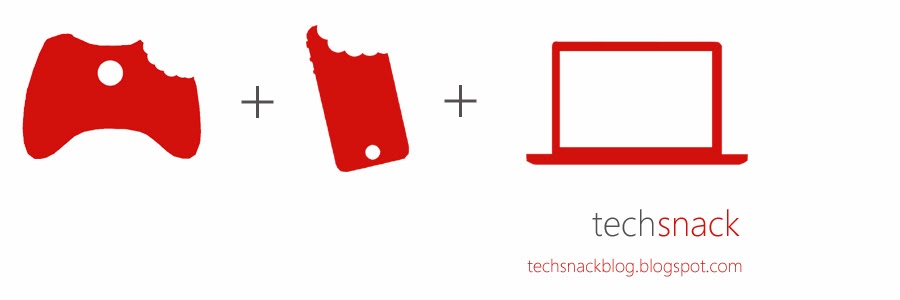Some of you may already have started college depending on where in the world you are. Entering the smartphone era where everyone has a smartphone (we're not trying to get a fanboy fight started) wheter it's a iPhone, Android or something else it can be a great tool to help you survive college. Here we bring you Top 10 Apps that might just make your college life a bit more easier. Whether you're a first year or a senior these Apps will helo you connect, organise and planner more efficiently.
1. A great transit App might just stop you from getting lost (all the time).
There isn't anything worst than moving to a new city on your own. A great companion in a uknown city is the Moovit app. This app counts on the user to update the app. Giving you live information on when the buses, trams or trains are leaving and depending on the traffic and the queue it tells you the time of arrival. It allso gives you guided step-by-step navigation. You can access public transit maps of your city and also add personalized alerst and favourites. The app is also easy on the eyes with a modern and flat UI.
2. Note to self: need to ace my next exam.
Yes, your next app choice is a note taking application. One that will store your notes so you can access them everywhere. One that will let you insert pictures, drawings, video, audio and more. Your only choice in this department should be the Evernote app. It is available on almost every platform including the web so you don't need to worry about accessing your precious notes. Fortunately for the broke college student the app is free. You can go Premium which is 5$ monthly or 45$ a year.
3. SelfControl is the key.
It's finals week. You have a huge essay to finish ... but then there's Reddit, emitting its bewitching siren call. Every. Damn. Time. SelfControl lets you set a period of time to block certain websites or mail servers by adding them to a "blacklist." It's too bad if you finish your work early — restarting your computer or deleting the application won't negate the timer. Available for free for Mac OS X.
4. A great study companion (is my phone)
Avoid interrupting class and getting on your professor's bad side with Studious. Once you input your class schedule, Studious will silence your phone during those hours. Available for free for Android. Upgrade to Studious+ for $1.99 to bypass the ads.
5. Say hello to your friends and family at home.
Hi mom! There isn't anything better than saying hello to someone at home you haven't seen for a long time (except maybe a beer or two after acing a exam). You probably already know about Skype but we just had to include it on this list. Seeing your parents reaction when you say that you passed (or flunked) your test is priceless.
6. Connect professional and personal
LinkedIn and all its nifty mobile features makes connections a breeze — for better or worse, college is a time of both personal and professional connections.
7. Don't be the only person in class who isn't up-to-date with world events.
Use Twitter to keep yourself in the loop in both the academic and social aspects of your life. In today's contemporary classrooms, you may even be asked to participate in class discussions via Twitter. But lets be honest you probably already have a Twitter account.
8. Not everyone is a major in economics.
Club fees. Books. Tuition. Food. College adds up — quickly. Mint is a web and mobile app that helps you keep track of your spending. Plus, it's never too early to start cultivating good credit. You can also check out the Toshl app which is a great alternative.
9. Typing ain't for everyone
Ever wish you could type faster? Dragon Dictation uses accurate voice recognition software to let you speak and instantly see your words in text. Dictate statuses to your social networks or pretend you're talking to someone if you're trying to write a speech — even send statuses straight to your social networks. Try this if you're in a time crunch and really need to churn out an essay; or, if you're just someone who prefers speaking over writing.
Available for free for iOS.
10. Cloud storage is cool right now
Emailing your files to yourself is so 2010. Try using Dropbox so you can store your files on the internet and access them from anywhere anytime. It's also really easy to share those files with you class mates. One drive from microsoft is a great alternative.
We hope these apps are going to help you improve you test scores this semester. But remember: no app is going to make you superman, get behind that book and be ready to Ace your test.